LD2420 24GHz mmWave Radar Sensor
Component
The ld2420 sensor platform allows you to use the HLK-LD2420 motion and presence sensor.
The UART is required to be set up in your configuration for this sensor to work.
Depending on the firmware you have serial baudrates will be 256000 for any module with less than firmware v1.5.3 and 115200 on newer versions. The tx_pin changed from ot2 to ot1 with firmware v1.5.3. Firmware v1.5.4 and up now features the ability to observe gate energy signal levels and with this release we can dynamically calibrate gate still and move thresholds.
This component has dynamic configuration functionality with a compact UI format. Select, number and button components provide configuration value inputs and control.
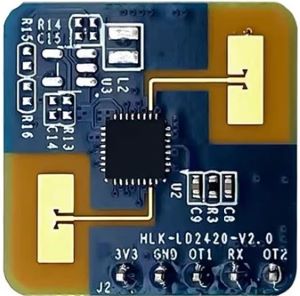
Module Pinouts
Firmware 1.5.2 and older
| Pin# | Name | Function |
|---|---|---|
| 1 | 3v3 | VCC |
| 2 | GND | GND |
| 3 | OT1 | Presence Signal Output |
| 4 | RX | Serial Rx (to ESP Tx) |
| 5 | OT2 | Serial Tx (to ESP Rx) |
Firmware 1.5.3 and newer
| Pin# | Name | Function |
|---|---|---|
| 1 | 3v3 | VCC |
| 2 | GND | GND |
| 3 | OT1 | Serial Tx (to ESP Rx) |
| 4 | RX | Serial Rx (to ESP Tx) |
| 5 | OT2 | Presence Signal Output |
# Example configuration entry
ld2420:
text_sensor:
- platform: ld2420
fw_version:
name: LD2420 Firmware
sensor:
- platform: ld2420
moving_distance:
name : Moving Distance
binary_sensor:
- platform: ld2420
has_target:
name: Presence
select:
- platform: ld2420
operating_mode:
name: Operating Mode
number:
- platform: ld2420
presence_timeout:
name: Detection Presence Timeout
min_gate_distance:
name: Detection Gate Minimum
max_gate_distance:
name: Detection Gate Maximum
# See "Number" section below for detail
gate_select:
name: Select Gate to Set
still_threshold:
name: Set Still Threshold Value
move_threshold:
name: Set Move Threshold Value
button:
- platform: ld2420
apply_config:
name: Apply Config
factory_reset:
name: Factory Reset
restart_module:
name: Restart Module
revert_config:
name: Undo EditsPlatform
ld2420:Configuration variables
ld2420 (Required): Component platform.
Select
Operating Modes:
select:
- platform: ld2420
operating_mode:
name: Operating ModeThe dynamic UI provides three operational modes: Normal, Calibrate and Simple. The select component allows you to choose the active mode.
Normal: This is the default mode. It sets the ld2420 in energy reporting mode and is availble with firmware v1.5.4 or greater. When in this mode the module logs all gate energy levels continuously in a local array making it available for dynamic calibration functions.
Calibrate: When calibration mode is selected the module will collect the average and peak energy levels, reporting them every five seconds. The report is provided in the log console for information only. In order to calibrate the gate configuration, no objects should be present in the target environment. The recording will establish the mmWave noise floor levels and undesirable reflections or signal distortions peaks. This should be collected for at least 30 seconds. Longer runs can catch more potential false signals when devices near the module are used such as microwave ovens and other sources of noise.
When the apply_config button is pressed in calibration mode the LD2420 will be configured with calculated values based on its collected noise floor data and the module will return to Normal Mode. Selecting any other mode drops the session’s collected noise data and no changed settings are staged. Once the apply_config action is performed, the computed values will then persist. The gate values can be manually adjusted or calibrated again or you can use the factory reset button to restore the module’s default settings.
Simple: Provides backward compatibility with firmware v1.5.3 and older and will be automatically set when the detected firmware version is v1.5.3 or older.
Configuration variables
- operating_mode (Required): Provisions the operating mode select component. May contain any options from Select.
Number
number:
- platform: ld2420
presence_timeout:
name: Detection Presence Timeout
min_gate_distance:
name: Detection Gate Minimum
max_gate_distance:
name: Detection Gate Maximum
gate_select:
name: Select Gate to Set
still_threshold:
name: Set Still Threshold Value
move_threshold:
name: Set Move Threshold Value
gate_move_sensitivity:
name: Move Calibration Sensitivity Factor
gate_still_sensitivity:
name: Still Calibration Sensitivity Factor
gate_0:
move_threshold:
name: Gate 0 Move Threshold
still_threshold:
name: Gate 0 Still Threshold
gate_1:
move_threshold:
name: Gate 1 Move Threshold
still_threshold:
name: Gate 1 Still ThresholdConfiguration variables
presence_timeout (Optional): The time in seconds during which the occupied state (presence) will persist after presence is no longer detected. Any energy detection within the time window restarts the countdown from this value. Defaults to 120s. Required when
min_gate_distanceandmax_gate_distanceis specified. May contain any options from Number.min_gate_distance (Optional): Minimum distance for move or still energy detection. Value between 0 and
max_gate_distance- 1. Each increment equals 70 cm. Defaults to 1. Required whenpresence_timeoutandmax_gate_distanceis specified. May contain any options from Number.max_gate_distance (Optional): Maximum gate for movement detection. Value from 1 to 15. Each gate detects movement and still energy at 70 cm increments. At the maximum value, the sensor’s range equates to approximately 12 meters; however, accuracy at this range may be diminished. The recommended maximum value is 12 which results in approximately 9 meters. Required when
presence_timeoutandmin_gate_distanceare specified. May contain any options from Number.gate_still_sensitivity (Optional): Gate still threshold calibration sensitivity factor. Defaults to 0.5 with a range of 0-1, 0 = high and 1 = low. May contain any options from Number.
gate_move_sensitivity (Optional): Gate move threshold calibration sensitivity factor. Defaults to 0.5 with a range of 0-1, 0 = high and 1 = low. May contain any options from Number.
gate_select (Optional): Selection of gate value to edit (gate # from 0 to 15). Gate thresholds are edited by selecting the gate number and then adjusting the move and still thresholds. Note that when this variable is defined, the component will run in compact UI mode and the following two configuration variables are then required: May contain any options from Number.
still_threshold (Optional): Gate still value threshold level for motion energy detection on a currently selected gate number. A value greater than that specified for the gate (distance) will trigger movement detection. May contain any options from Number.
move_threshold (Optional): Gate move value threshold level for still energy detection on a currently selected gate number. A value less than that specified for the gate (distance) will trigger still detection. May contain any options from Number.
gate_n (Optional): Provides individual gate threshold number inputs. Range is
gate_0togate_15. May not be used withgate_select(above). Each gate entry requires astill_thresholdandmove_threshold:still_threshold (Required for each gate_n entry): Gate still value threshold level for motion energy
detection on currently selected gate number. A value greater than that specified for the gate (distance) will trigger movement detection. May contain any options from Number.
move_threshold (Required for each gate_n entry): Gate move value threshold level for still energy
detection on currently selected gate number. A value less than that specified for the gate (distance) will trigger still detection. May contain any options from Number.
Button
button:
- platform: ld2420
apply_config:
name: Apply Config
factory_reset:
name: Factory Reset
restart_module:
name: Restart Module
revert_config:
name: Undo EditsFour button components are available enabling configuration controls for editing, saving, restarting and factory reseting the LD2420 module.
Configuration variables
apply_config (Optional): Saves both manual config tuning or the auto calibrate still and move threshold config settings. May contain any options from Button.
restart_module (Optional): Reboots the LD2420 modules. May contain any options from Button.
revert_config (Optional): Undoes in-progress edits prior to their application via the
apply_configbutton. May contain any options from Button.factory_reset (Optional): Restores a base set of LD2420 configuration values. May contain any options from Button.
Factory Reset Values
| Setting: | Value: |
|---|---|
| Timeout | 120s |
| Min Gate Distance | 1 |
| Max Gate Distance | 12 |
| Gate Number: | Move threshold | Still threshold |
|---|---|---|
| 0 | 60000 | 40000 |
| 1 | 30000 | 20000 |
| 2 | 400 | 200 |
| 3 | 300 | 250 |
| 4 | 250 | 150 |
| 5 | 250 | 150 |
| 6 | 250 | 150 |
| 7 | 250 | 150 |
| 8 | 300 | 150 |
| 9 | 250 | 150 |
| 10 | 250 | 150 |
| 11 | 250 | 150 |
| 12 | 250 | 100 |
| 13 | 200 | 100 |
| 14 | 200 | 100 |
| 15 | 200 | 100 |
Sensor
The ld2420 sensor allows you to use your LD2420 24GHz mmWave Radar Sensor to approximate the distance
between the sensor and an object moving within its field of detection.
sensor:
- platform: ld2420
moving_distance:
name : Moving DistanceConfiguration variables
- moving_distance (Optional): Distance between the sensor and the detected moving target. May contain any options from Sensor.
Binary Sensor
The ld2420 binary sensor allows you to use your LD2420 24GHz mmWave Radar Sensor to sense presence.
binary_sensor:
- platform: ld2420
has_target:
name: PresenceConfiguration variables
- has_target (Optional): If a target is detected with either still or in movement has_target will be set true for the duration of the presence_time_window setting. May contain any options from Binary Sensor.
Text Sensor
The ld2420 text sensor provides version information for the LD2420 24GHz mmWave Radar Sensor.
text_sensor:
- platform: ld2420
fw_version:
name: LD2420 FirmwareConfiguration variables
- fw_version (Optional): Allows you to retrieve the LD2420 24GHz mmWave Radar Sensor firmware version. May contain any options from Text Sensor.
Important Information
Solid objects and noise outside the detection_gate_max and detection_gate_min may cause false
detections or result in abnormal gate thresholds. For example, a wall within the gate max range can result
in signal reflections. If your sensor reports unexpected detections, you should test it by placing it in a
completely open room with no moving objects.
Also, never place two or more sensors in a manner such that their detection fields overlap, as this will certainly result in false detections.
Firmware update capability is available using the LD2420 tool provided by HLKTech. You will need to email them and request the bin file. At this time only firmware version v1.5.6 and up can be upgraded. DO NOT attempt to update to older firmware versions. It will brick the module.
See Also
- Official Datasheet/Manuals are still in development; for info email
[email protected]. - Official web site
https://www.hlktech.net/

