Seeed Studio MR60FDA2 60GHz mmWave Fall Detection Sensor Kit
Component/Hub
The seeed_mr60fda2 platform allows you to use Seeed Studio’s MR60FDA2 60GHz mmWave Fall Detection Sensor Kit with XIAO ESP32C6 (Product Page) with ESPHome.
The UART is required to be set up in your configuration for this sensor to work, parity and stop_bits must be respectively NONE and 1.
You can use the ESP32 software or hardware (recommended) serial to use the MR60FDA2; its default baud rate is 115200.
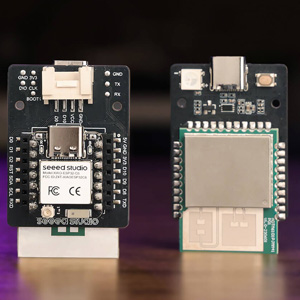
# Example configuration entry
seeed_mr60fda2:Configuration variables
uart_id (Optional, ID): Manually specify the ID of the UART Component if you want to use multiple UART buses.
id (Optional, ID): Manually specify the ID for this Seeed Studio MR60FDA2 60GHz mmWave Fall Detection Sensor Kit component if you need multiple components.
Binary Sensor
The seeed_mr60fda2 binary sensor allows you to determine the presence of a human.
binary_sensor:
- platform: seeed_mr60fda2
people_exist:
name: "Person Information"
fall_detected:
name: "Falling Detected"Configuration variables
people_exist (Optional): If true when target (person) is detected. All options from Binary Sensor.
fall_detected (Optional): An indication of whether the radar has detected a fall. All options from Text Sensor.
Button
The seeed_mr60fda2 button allows you to perform actions.
button:
- platform: seeed_mr60fda2
get_radar_parameters:
name: "Get Radar Parameters"
factory_reset:
name: "Reset"Configuration variables
factory_reset (Optional): Restore all radar settings to factory parameters. All options from Button.
get_radar_parameters (Optional): Get all the current setup parameters of the radar. All options from Button.
Select
The seeed_mr60fda2 select allows you to control the configuration.
select:
- platform: seeed_mr60fda2
install_height:
name: "Set Install Height"
height_threshold:
name: "Set Height Threshold"
sensitivity:
name: "Set Sensitivity"Configuration variables
install_height (Optional): Before using the MR60FDA2, please select the installation height of the radar according to the actual situation in order to obtain accurate identification results. The default is 3m. All options from Select.
height_threshold (Optional): To accurately distinguish between a person falling and sitting still in this area, you need to set the trigger height that triggers fall detection. This height refers to the distance between the person and the ground at the time of the fall. The default is 0.6m. All options from Select.
sensitivity (Optional): Fall sensitivity factor. Defaults to 1 with a range of 1-3, 3 = high and 1 = low. All options from Select.

