GPIO Switch
The gpio switch platform allows you to use any pin on your node as a
switch. You can for example hook up a relay to a GPIO pin and use it
through this platform.
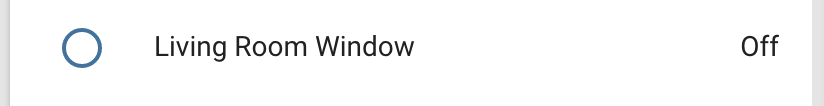
# Example configuration entry
switch:
- platform: gpio
pin: GPIOXX
name: "Living Room Dehumidifier"Configuration variables
pin (Required, Pin Schema): The GPIO pin to use for the switch.
interlock (Optional, list): A list of other GPIO switches in an interlock group. See Interlocking.
interlock_wait_time (Optional, Time): For interlocking mode, set how long to wait after other items in an interlock group have been disabled before re-activating. Useful for motors where immediately turning on in the other direction could cause problems.
All other options from Switch.
Active Low Switch
To create an active-low switch (one that is turned off by default), use the Pin Schema:
# Example configuration entry
switch:
- platform: gpio
pin:
number: GPIOXX
inverted: trueMomentary Switch
To create momentary switches, for example switches that toggle a pin for a moment, you can use
on_turn_on trigger.
An example that uses a single relay to activate a remote control button. The button can only start or stop the motor of the gate. In itself, the button or remote can not know if it opens or closes the gate. The relay simulates the button press for 500ms.
# Example configuration entry
switch:
- platform: gpio
pin: GPIOXX
id: relay
name: "Gate Remote"
icon: "mdi:gate"
on_turn_on:
- delay: 500ms
- switch.turn_off: relay
Interlocking
In some cases it is necessary to ensure that two outputs are never active at the same time.
ESPHome has a feature to prevent two GPIO Switches from being active at the same time called
interlocking. Just give each switch in the “interlocking group” an interlock option
with a list of all the switches in the group.
# Example configuration entry
# Prevent relay #1 and relay #2 from being activated at the same time.
switch:
- platform: gpio
pin: GPIOXX
name: "Relay #1"
id: relay1
interlock: [relay2]
- platform: gpio
pin: GPIOXX
name: "Relay #2"
id: relay2
interlock: [relay1]Or with some YAML anchors you can further simplify the config:
# Example configuration entry
switch:
- platform: gpio
# etc
id: relay1
interlock: &interlock_group [relay1, relay2]
- platform: gpio
# etc
id: relay2
interlock: *interlock_group⚠️ Warning
These are software interlocks. As such, a software bug (which can always happen) can still activate both switches at the same time. Similarly, at reset time (before any of ESPHome’s code runs) the relay GPIO pins may have pull-ups active, so the relay may be active before ESPHome can manually deactivate them.
So it is highly recommended to use hardware interlocks (like SPDT-type relays) that ensure that two GPIOs are never active at the same time.
See also interlock_wait_time to make interlocks group wait some amount of time before activating
a switch.

