MS8607 Temperature+Pressure+Humidity Sensor
The ms8607 sensor platform allows you to use your MS8607 (datasheet, Adafruit) temperature,
pressure and humidity sensors with ESPHome. An I²C Bus is required to be set up in
your configuration for this sensor to work.
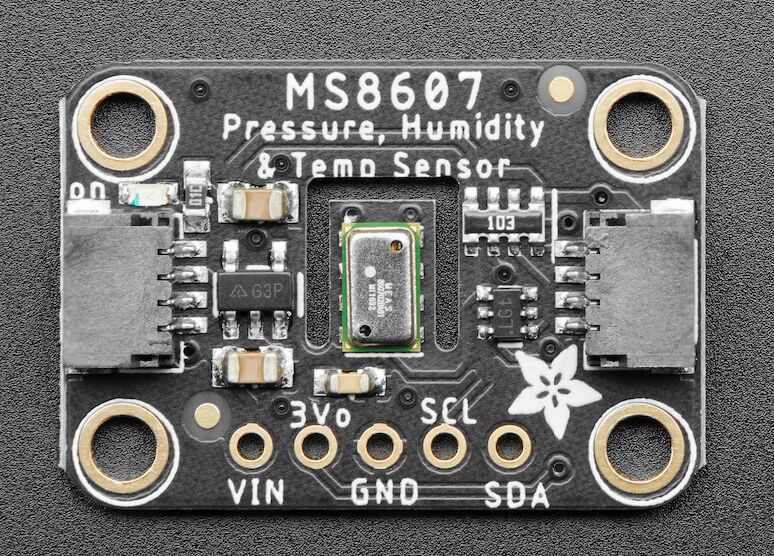
# Example configuration entry
sensor:
- platform: ms8607
temperature:
name: Temperature
humidity:
name: Humidity
pressure:
name: PressureConfiguration variables
temperature (Optional): The information for the temperature sensor. All options from Sensor.
pressure (Optional): The information for the pressure sensor. All options from Sensor.
humidity (Optional): The information for the humidity sensor.
address (Optional, int): Manually specify the I²C address of the humidity sensor. Defaults to
0x40.i2c_id (Optional, ID): Manually specify the ID of the I²C Component if your configuration uses multiple I²C buses. This should match the
i2c_iddocumented below.All other options from Sensor.
address (Optional, int): Manually specify the I²C address of the temperature & pressure sensor. Defaults to
0x76.i2c_id (Optional, ID): Manually specify the ID of the I²C Component if your configuration uses multiple I²C buses. This should match the
i2c_idinside ofhumidity, documented above.update_interval (Optional, Time): The interval to check the sensor. Defaults to
60s.
I²C Addresses
The MS8607 digital sensor has two I²C addresses: one for temperature & pressure (0x76 ), and the other for
humidity readings (0x40 ). They are attached to the same SCL /SDA pins on the package, so if you need to
customize the i2c_id, you need to specify it at the top-level for temperature & humidity, and use the same value
inside the humidity configuration block.

