Waveshare E-Paper Display
The waveshare_epaper display platform allows you to use
some E-Paper displays sold by Waveshare
with ESPHome. The 2.13" TTGO module and the
Waveshare Cloud Module with an ESP32
on the board are supported as well. Depending on your specific revision of the TTGO board you might need to try out the -b73 or -b1
version (see below).
The 1.54" Good Display gdew0154m09
as used in the M5Stack Core Ink
is also supported.
Similar modules sold by other vendors might also work but not have been tested yet.
Currently, most displays managed by Esphome are single-color E-Ink displays; but Esphome also supports E-Ink displays capable of showing up to 7 colors.
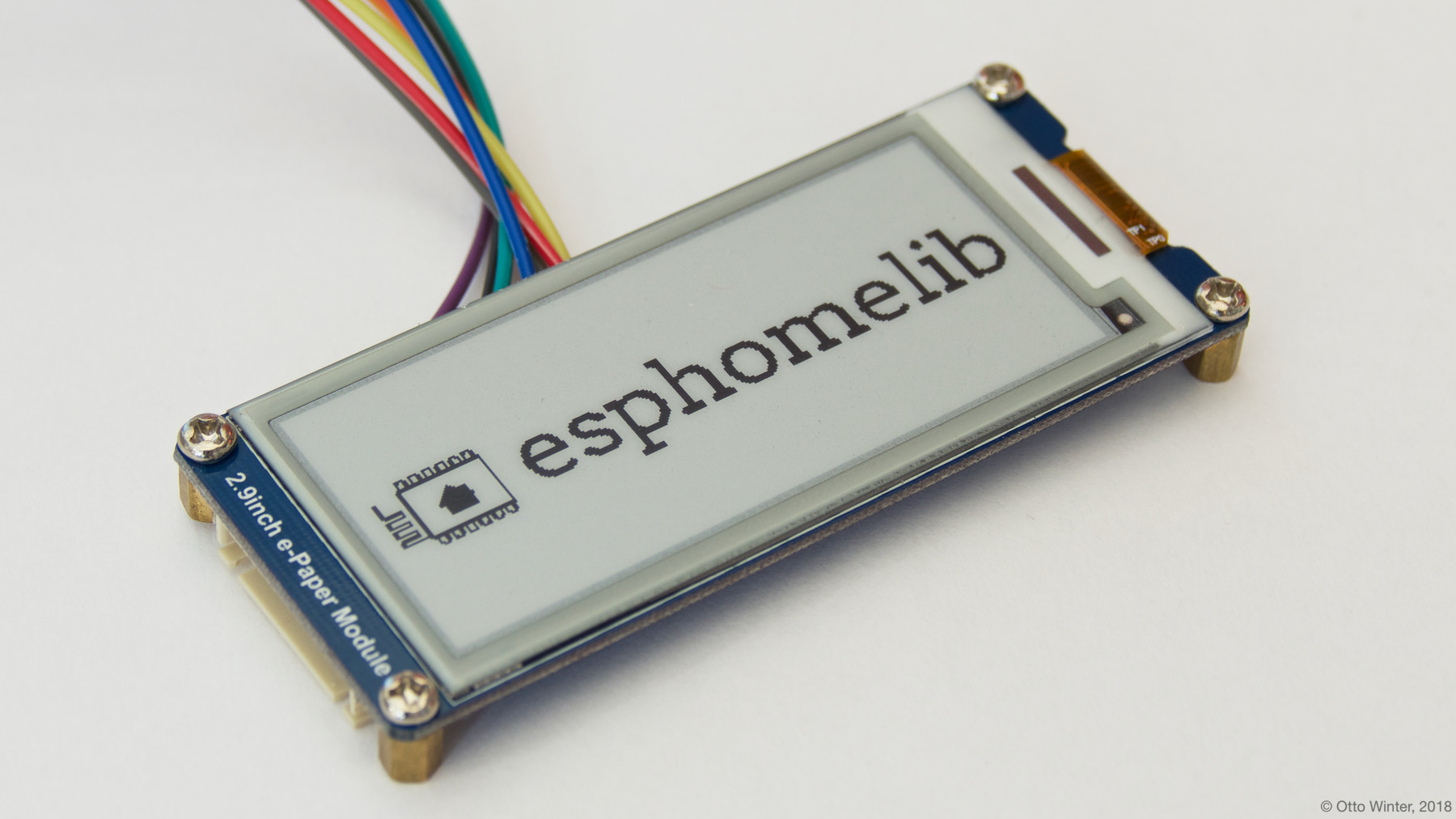
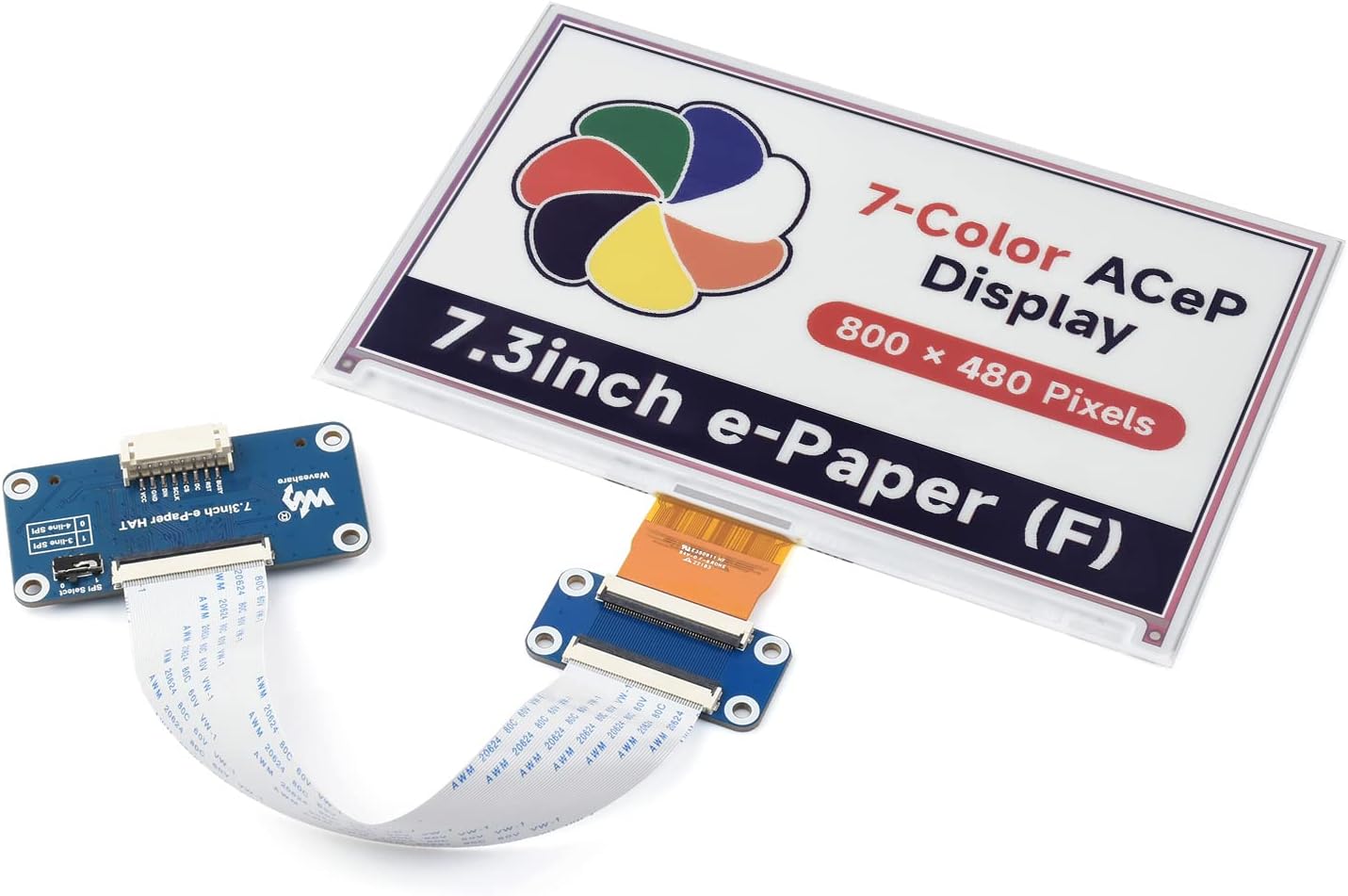
The communication ESPHome has chosen to use for this integration is 4-wire SPI, as it’s the most stable and high-speed. So you need to make sure your board is set to the 4-wire SPI mode and have an spi: section in your
configuration.
| E-Paper Pin | ESP Pin | ESPHome Option |
|---|---|---|
VCC | 3.3V | N/A |
GND | GND | N/A |
CLK | Any GPIO | spi.clk_pin |
DIN | Any GPIO | spi.mosi_pin |
CS | Any GPIO | cs_pin |
DC | Any GPIO | dc_pin |
BUSY (Optional) | Any GPIO | busy_pin |
RESET (Optional) | Any GPIO | reset_pin |
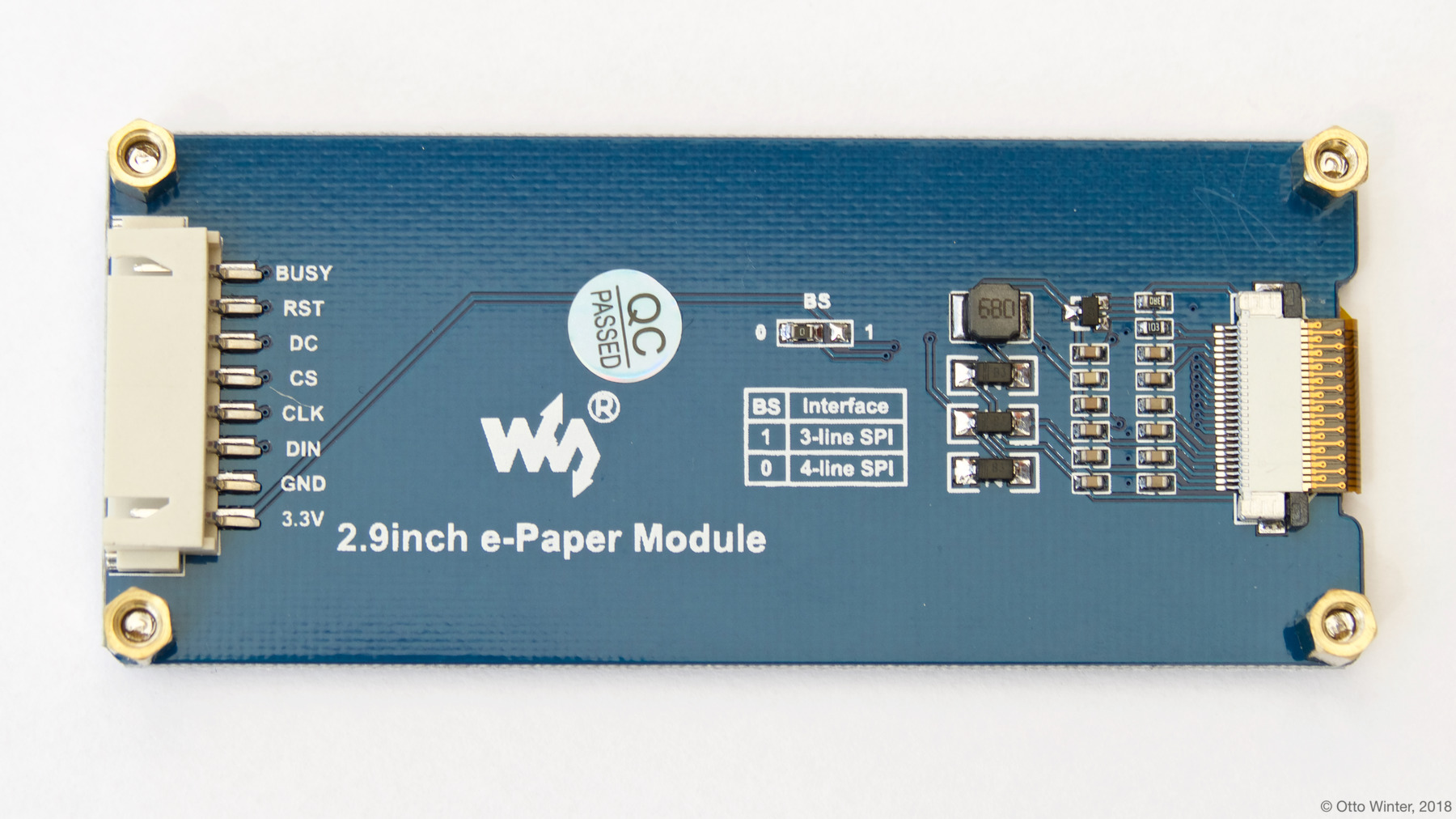
# Example configuration entry
font:
- file: 'fonts/Comic Sans MS.ttf'
id: font1
size: 8
spi:
clk_pin: D0
mosi_pin: D1
display:
- platform: waveshare_epaper
cs_pin: D2
dc_pin: D3
busy_pin: D4
reset_pin: D5
model: 2.90in
full_update_every: 30
lambda: |-
it.print(0, 0, id(font1), "Hello World!");For the 7-color display, colors can be defined like this in the lambda function:
lambda: |-
const auto BLACK = Color(0, 0, 0, 0);
const auto RED = Color(255, 0, 0, 0);
const auto GREEN = Color(0, 255, 0, 0);
const auto BLUE = Color(0, 0, 255, 0);
const auto YELLOW = Color(255, 255, 0, 0);
const auto ORANGE = Color(255, 127, 0, 0);
const auto WHITE = Color(255, 255, 255, 0);
it.print(0, 0, id(font1), BLUE, "Hello World in blue!");
it.print(100, 100, id(font1), RED, "Hello World in red!");Configuration variables
cs_pin (Required, Pin Schema): The CS pin.
dc_pin (Required, Pin Schema): The DC pin.
model (Required): The model of the E-Paper display. Options are:
1.54in1.54inv21.54inv2-b- Black/White/Red2.13in- not tested2.13in-ttgo- T5_V2.3 tested. Also works for Wemos D1 Mini ePaper Shield 2.13 1.0.0 “LOLIN”2.13in-ttgo-b73- T5_V2.3 with B73 display tested2.13in-ttgo-b74- T5_V2.3.1 with B74 display tested2.13in-ttgo-b1- T5_V2.3 with B1 display tested2.13in-ttgo-dke- T5_V2.3 with DKE group display (DEPG0213BN) tested2.13inv2- 2.13in V2 display (Pico e-Paper 2.13v2 and Cloud Module)2.13inv3- 2.13in V3 display (Pico e-Paper 2.13v3)2.70in- currently not working with the HAT Rev 2.1 version2.70inv22.70in-b- Black/White/Red2.70in-bv2- Black/White/Red2.90in2.90in-dke2.90inv22.90inv2-r2- 2.9in V2 display, but with different initialization and full/partial display refresh management than2.90inv22.90in-b- B/W rendering only2.90in-bV3- B/W rendering only4.20in4.20in-bV2- B/W rendering onlygdey042t81- GoodDisplay GDEY042T81 4.2" B/W4.20in-bV2-bwr- BWR rendering enabled (uses double the amount of RAM for the display buffer as B/W rendering)5.83in5.83inv2gdey0583t81- GoodDisplay GDEY0583T81 5.83" B/W7.30in-f- 7.3in 7-color display (black, white, red, yellow, blue, green, and orange)7.50in7.50in-bV2- also supports v3, B/W rendering only7.50in-bV3- display with the ‘(V3)’ sticker on the back, B/W rendering only7.50in-bV3-bwr- display with the ‘(V3)’ sticker on the back, BWR rendering enabled (uses double the amount of RAM for the display buffer as B/W rendering)7.50in-bc- display with version sticker ‘(C)’ on the back, B/W rendering only7.50inV2- Can’t use with an ESP8266 as it runs out of RAM7.50inV2alt(alternative version to the above7.50inV2)7.50inV2p- Support for partial refresh and fast refresh (Only suitable for7.50inV2models manufactured after September 2023)7.50in-hd-b- Can’t use with an ESP8266 as it runs out of RAMgdey029t94- GooDisplay GDEY029t94, as used in the monochrome 2.9inch display from seeedstudiogdew029t5- GooDisplay GDEW029T5, as used on the AdaFruit MagTag and Pimoroni Badger1.54in-m5coreink-m09- GoodDisplay gdew0154m09, as used in the M5Stack Core Ink13.3in-k- 13.3in, with the K model, 960x680, B/W rendering only
⚠️ Warning
The BUSY pin on the
gdew0154m09, theWaveshare 7.30in-fand theWaveshare 7.50in V2models must be inverted to prevent permanent display damage. Set the busy pin toinverted: truein the config.
busy_pin (Optional, Pin Schema): The BUSY pin. Defaults to not connected.
reset_pin (Optional, Pin Schema): The RESET pin. Defaults to not connected. Make sure you pull this pin high (by connecting it to 3.3V with a resistor) if not connected to a GPIO pin. The 2.13" B74 and V2 display variants require the reset pin.
rotation (Optional): Set the rotation of the display. Everything you draw in
lambda:will be rotated by this option. One of0°(default),90°,180°,270°.full_update_every (Optional, int): E-Paper displays have two modes of switching to the next image: A partial update that only changes the pixels that have changed and a full update mode that first clears the entire display and then re-draws the image. The former is much quicker and nicer, but every so often a full update needs to happen because artifacts accumulate. On the
1.54in,1.54inv2,2.13in,2.13inv2,2.90in,2.90inv2,7.50inV2pandgdew029t5models, you have the option to only do a full-redraw every x-th time using this option. Defaults to30on the described models and a full update for all other models.reset_duration (Optional, Time): Duration for the display reset operation. Defaults to
200ms. Setting this value to2msmay resolve issues with newer e-Paper Driver modules (e.g. Rev 2.1).lambda (Optional, lambda): The lambda to use for rendering the content on the display. See Display Rendering Engine for more information.
update_interval (Optional, Time): The interval to re-draw the screen. Defaults to
1s, useneverto only manually update the screen viacomponent.update.pages (Optional, list): Show pages instead of a single lambda. See Display Pages.
spi_id (Optional, ID): Manually specify the ID of the SPI Component if you want to use multiple SPI buses.
id (Optional, ID): Manually specify the ID used for code generation.

