Using an ESP devboard as a USB-UART bridge
ESP development boards usually have an onboard USB interface, either built into the chip (e.g. ESP32-S Series) or via an onboard USB-UART bridge chip. However some ESP based devices not designed for development work don’t bother with this, and only expose the UART0 pins (TX and RX) for flashing purposes.
Normally you would use a dedicated USB-UART interface board for this but what if you don’t have one? In this “emergency” situation it is possible to use a development board that does have a USB-UART bridge chip to flash another device. This is achieved by holding the ESP chip in reset so that it doesn’t interfere with the bridge chip operation.
It does NOT require any firmware to be flashed onto the development board and will not change anything already flashed onto it - it’s purely a way to use the serial interface chip.
We will refer to the devboard with functional USB_UART bridge chip as flasher board for this guide.
Make sure you’ve read the Physically Connecting to your Device for properly understanding the functionality of your flasher devboard.
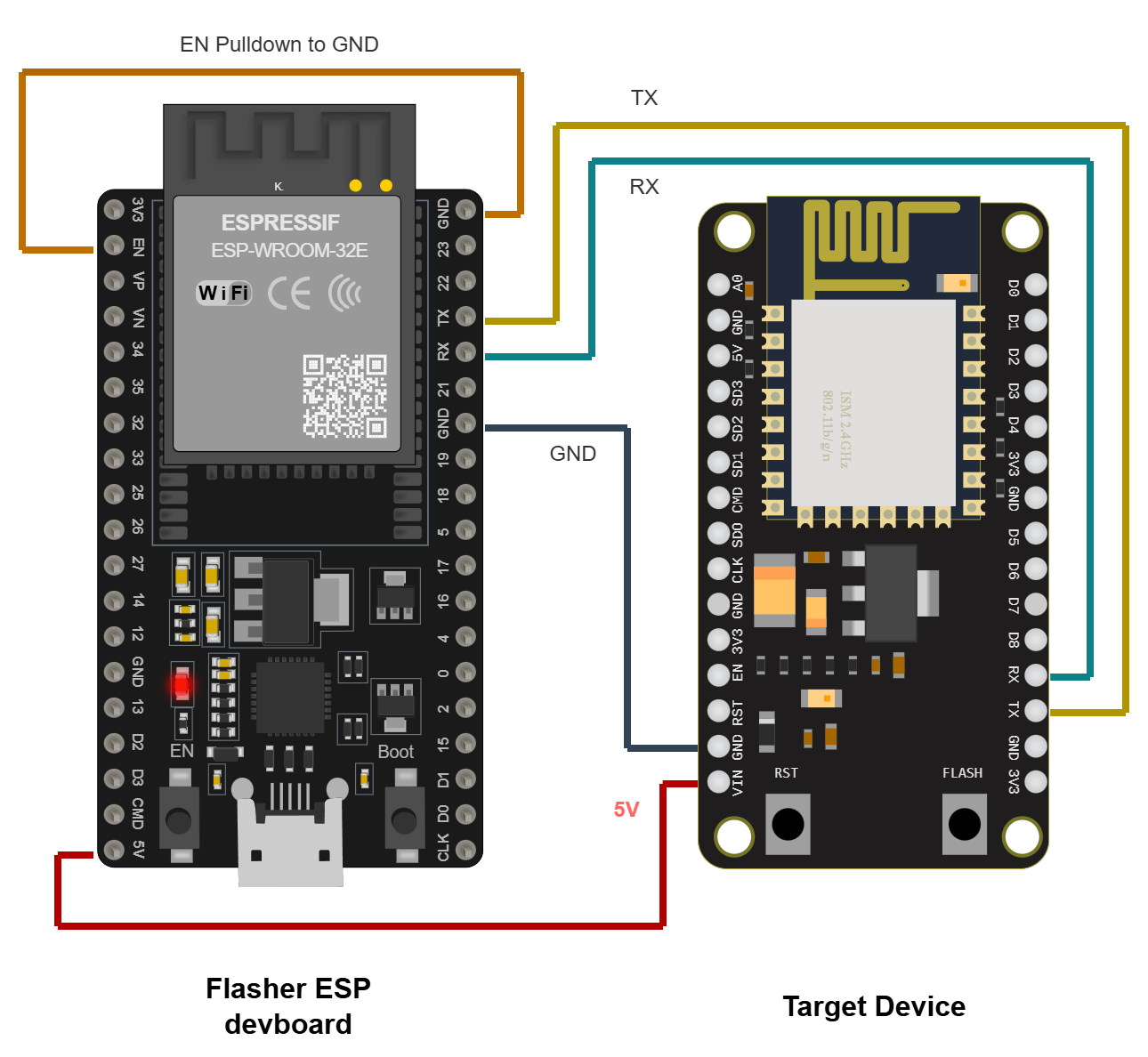
You need to make the following electrical connections:
ℹ️ Note
Most ESP32 S and C series devboards do not have a separate USB-UART chip - they have it built into the ESP. See below for instructions regarding ESP32-S series.
The 5V connection on either board may be labelled either
5VorVIN. Some boards may not have a 5V connection and will require 3.3V only.Rather than powering the target board from the flasher board, it is also possible to use a separate power supply, just make sure all the ground pins are connected together.
- connect both
ENandGNDtogether in the flasher devboard +5.0Vor3V3on the flasher devboard toVINor3V3respectively of the target deviceGND, or ground of flasher devboard toGNDof the target deviceTXof flasher devboard toTXof the target deviceRXof flasher devboard toRXof the target device
Pulling down EN by connecting it to GND on the flasher board prevents
the ESP chip on flasher module from booting and polluting the serial lines.
ℹ️ Note
If the board has not previously had ESPHome loaded, you may need to pull the
IO0pin low (i.e. connected toGND) to force the board into flash mode. This must be done before power is applied.Do not connect 3V3 to VIN of the target devices with a 3V3 LDO as it may lead to brownouts.
Once the connections are made, plug the flasher board into your computer via USB and proceed with flashing the target board via whichever means you intend to use.
Making an ESP32-S Series devboard act like a USB-UART bridge
Users with ESP32-S2/S3 devboards can have a look at https://github.com/espressif/esp-usb-bridge instead. But be warned, it demands flashing your S2/S3 board using ESP-IDF to act like a USB_UART bridge first. In the SDKconfig, make sure to verify the GPIO pins for the TxD/RxD signals.
The connections needed to flash a target device using an ESP32-S devboard are:
VU/VUSB/5Vor3V3on the flasher devboard toVINor3V3respectively of the target deviceGND, or ground of flasher devboard toGNDof the target deviceTxDof flasher devboard toRXof the target deviceRxDof flasher devboard toTXof the target device
Because we are using the internal UART of the ESP the TX and RX lines should be crossed. This is in contrast to the aforementioned devboards with external USB_UART bridge chip.
ℹ️ Note
Because we have made our ESP32-S Series board act like a USB_UART bridge, flashing another binary on it won’t work because the exposed COM port corresponds to the USB_UART bridge. For that, you need to first manually put it into DOWNLOAD mode. (by holding RESET and tapping BOOT button)

