TM1651 Battery Display
The tm1651 display platform allows you to use battery display units based on the TM1651 chip such as
this one with ESPHome. This component supports the level
and brightness settings. All updates can be made via lambda expressions.
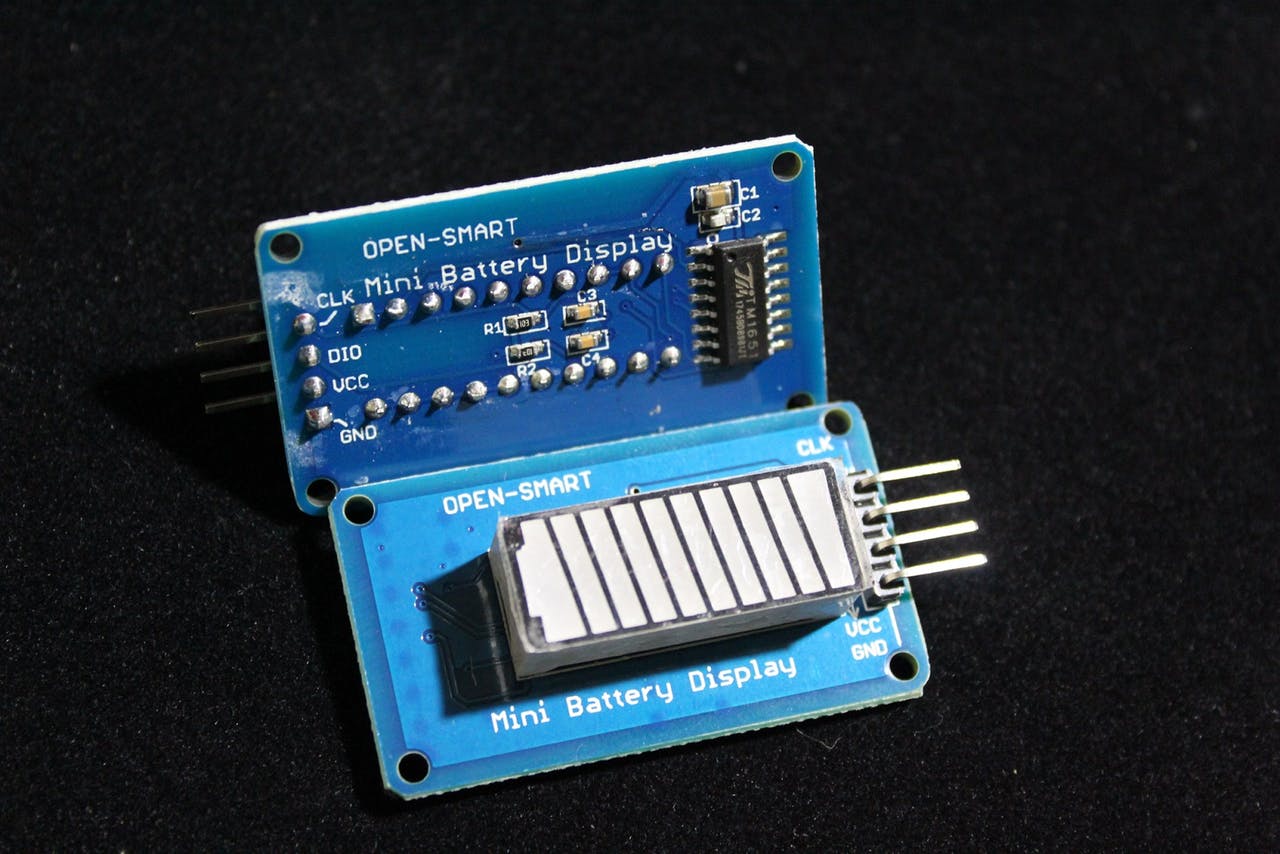
tm1651:
id: tm1651_battery
clk_pin: GPIOXX
dio_pin: GPIOXXConfiguration variables
- clk_pin (Required, Pin Schema): CLK pin
- dio_pin (Required, Pin Schema): DIO pin
- id (Optional, ID): Manually specify the ID used for code generation.
Actions
tm1651.set_level_percent Action
This Action changes the level of the battery display at runtime. Automatically calculates input level in percentages to actual level for the display.
on_...:
- tm1651.set_level_percent:
id: tm1651_battery
level_percent: 50Configuration variables
- id (Required, ID): The ID of the TM1651.
- level_percent (Required, templatable, int): Level from 0 to 100
tm1651.set_level Action
This Action changes the level of the battery display at runtime.
on_...:
- tm1651.set_level:
id: tm1651_battery
level: 5Configuration variables
- id (Required, ID): The ID of the TM1651.
- level (Required, templatable, int): Level from 0 to 7
tm1651.set_brightness Action
This Action allows you to manually change the brightness of the battery display at runtime.
on_...:
- tm1651.set_brightness:
id: tm1651_battery
brightness: 1Configuration variables
- id (Required, ID): The ID of the TM1651.
- brightness (Required, templatable, int): There is three levels of brightness
(
1,2or3) from lowest to highest brightness.
tm1651.turn_off Action
This Action turns off all the LEDs.
on_...:
- tm1651.turn_off:
id: tm1651_batteryConfiguration variables
- id (Required, ID): The ID of the TM1651.
tm1651.turn_on Action
This Action turns on the LEDs.
on_...:
- tm1651.turn_on:
id: tm1651_batteryConfiguration variables
- id (Required, ID): The ID of the TM1651.
Advanced Configuration
You also can control this component with lambda expressions
api:
actions:
- action: battery_level
variables:
level: int
then:
- lambda: |-
id(tm1651_battery).set_level(level);
- action: battery_brightness
variables:
brightness: int
then:
- lambda: |-
id(tm1651_battery).set_brightness(brightness);
