VEML7700 and VEML6030 Ambient Light Sensors
The veml7700 sensor platform allows you to use the Vishay VEML7700 and VEML6030 ambient light sensors with ESPHome.
Communication with the device is over I²C, which must be present in your configuration. VEML7700 and VEML6030
are basically the same but in different packages. The VEML7700 uses a fixed address of 0x10, while the smaller VEML6030
can be configured to use either 0x10 or 0x48.
The VEML 7700/6030 devices are available on breakout boards from a number of vendors including Adafruit, SparkFun, DFRobot, and others.
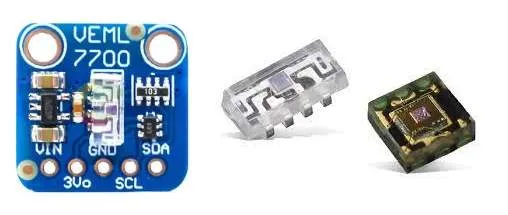
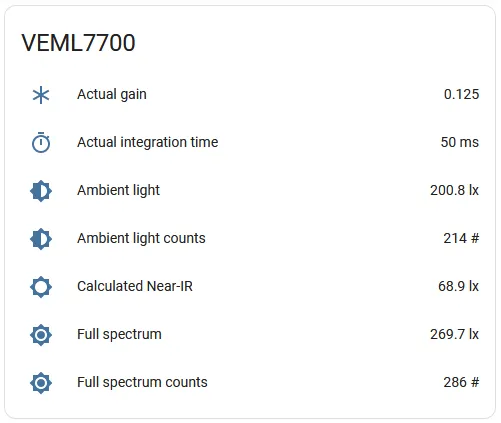
The sensor is a high accuracy ambient light digital 16-bit resolution sensor with dynamic range from 0 lux to about 120,000 lux. Its wide range of measurements is enabled by four configurable gain levels and six different integration time options. Higher gain values are typically used for lower light conditions.
The sensor has two photodiodes with different spectral response represented by two channels: an ALS channel and a WHITE channel. The ALS, or Ambient light channel follows a so-called human eye curve very closely. The WHITE channel covers a much wider wavelength/spectrum, capturing quite a lot of near-infrared radiance.
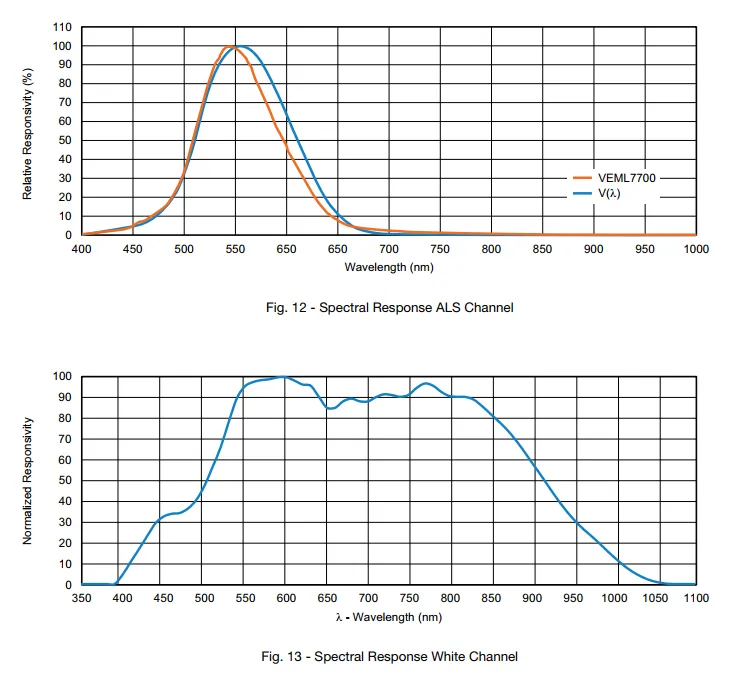
Using this component’s automatic measurement mode is advised; in this mode, proper gain and integration time are automatically selected by the component after taking several measurements. To do so, it follows a process recommended by the manufacturer.
Should you desire to manually control those parameters - please note that:
- Gain levels of 1/8 and 1/4 shall be used in most cases.
- Gain levels of 1 an 2 are only intended to be used in low light conditions < 100 lux. For very high illuminations it shows high non-linearity.
- In the range of 0 lux - 1000 lux the sensor measurements are strictly linear for Gain 1/4 and 1/8, after 1000 lux it shows non-linearity.
A lux compensation formula is used to get better readings in bright conditions. However, it gives quite high error in very bright direct sunlight (instead of 100-120 kilolux it might give 150-200k+).
This Wikipedia article has a table of some lux values for comparison.
Automatic measurement mode
Section titled “Automatic measurement mode”In automatic measurement mode the component starts from Gain 1/8 and 100 ms (default).
- If illuminance is higher than 46 lx (100 counts) it gradually reduces integration time to get good reading (best in range 100 - 10,000 counts).
- In case of low illuminance (less than 46 lx) it tries to gradually increase gain and only then increase integration time.
Please note, that in low light conditions measurement process might take several seconds due to long exposure periods and sensor reconfigurations.
Starting values can be overridden by setting gain and integration_time parameters. The gain value gets adjusted first if possible.
Lux compensation
Section titled “Lux compensation”Lux compensation is done as recommended by the manufacturer, however it can be turned off by
setting lux_compensation: false in your device’s configuration.
lux = counts × resolution(time, gain)lux_comp = 6.0135e-13 × lux⁴ - 9.3924e-9 × lux³ + 8.1488e-5 × lux² + 1.0023 × luxWhere:
counts- sensor readings, countsresolution- sensor resolution for given integration time and gain, lx/countslux- calculated illumination, lxlux_comp- compensated illumination, lx
Available data
Section titled “Available data”The implementation offers seven sensors:
-
Two providing lux value,
-
Two unitless data measurements directly from the device,
-
Two actual gain and integration time values used for the measurement (useful in automatic mode), and
-
One fully artificial, somewhat representing near-infrared part of spectrum.
-
ambient_light: Illuminance value for ALS channel representing human eye, lx
-
full_spectrum: Illuminance value for WHITE channel with wide spectrum, lx
-
infrared: Calculated illuminance value (WHITE minus ALS) representing near-infrared spectre, lx
-
ambient_light_counts: Raw 16 bit reading from ALS channel, counts
-
full_spectrum_counts: Raw 16 bit reading from WHITE channel, counts
-
actual_gain: The actual gain value being used for values reported, multiplier
-
actual_integration_time: The actual integration time being used for values reported, ms
Example configuration
Section titled “Example configuration”# Example configuration entrysensor: - platform: veml7700 address: 0x10 update_interval: 60s
# short variant of sensor definition: ambient_light: "Ambient light" # longer variant of sensor definition: actual_gain: name: "Actual gain"Configuration variables
Section titled “Configuration variables”-
auto_mode (Optional, boolean): Automatic gain and integration time selection. Defaults to
True. -
integration_time (Optional, Time): The amount of time the sensor is exposed. Valid values are
25ms,50ms,100ms(default),200ms,400ms,800ms. In automatic mode it sets starting value. -
gain (Optional, string): The gain the device will use for the internal ADC. Valid values are
1/8x(default),1/4x,1x,2x. Higher values are better in low-light conditions. In automatic mode it sets starting gain value. -
lux_compensation (Optional, boolean): Lux compensation formula is used as per manufacturer. Defaults to
True. -
glass_attenuation_factor (Optional): The attenuation factor of glass if it’s behind some glass or plastic facia. Default is
1.0means100%transmissivity.2means50%transmissivity etc. -
update_interval (Optional, Time): The interval for checking the sensors. Defaults to
60s. -
All other options for I²C devices described at I²C Bus. The sensor supports bus modes “standard” and “fast”: 10 kHz to 400 kHz.
Sensors
Section titled “Sensors”You can configure all or any subset of the sensors described earlier.
Each configured sensor is reported separately on each update_interval.
All options from Sensor are supported.
However, if you don’t need any other options, you can just use shorthands like this: ambient_light: Ambient light.
- ambient_light (Optional): Illuminance for visible light (ALS channel), lx.
- full_spectrum (Optional): Illuminance for the full spectrum sensor (WHITE channel), lx.
- infrared (Optional): Calculated illuminance for the Near-IR spectrum (WHITE minus ALS), lx.
- ambient_light_counts (Optional): The reading for visible light (ALS channel), counts.
- full_spectrum_counts (Optional): The reading for the full spectrum sensor (WHITE channel), counts.
- actual_gain (Optional): The value of gain used for reported values. Particularly useful when “auto_mode” is selected.
- actual_integration_time (Optional): Integration time used for reported values, ms. Particularly useful when “auto_mode” is selected.